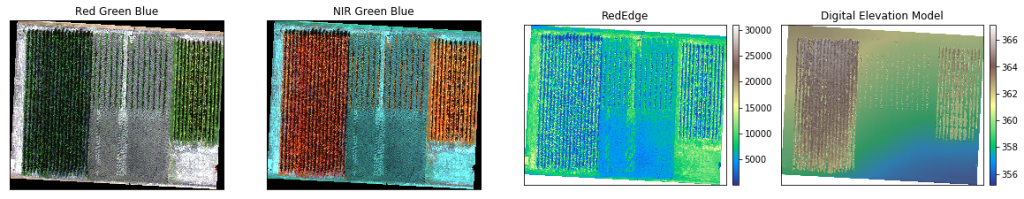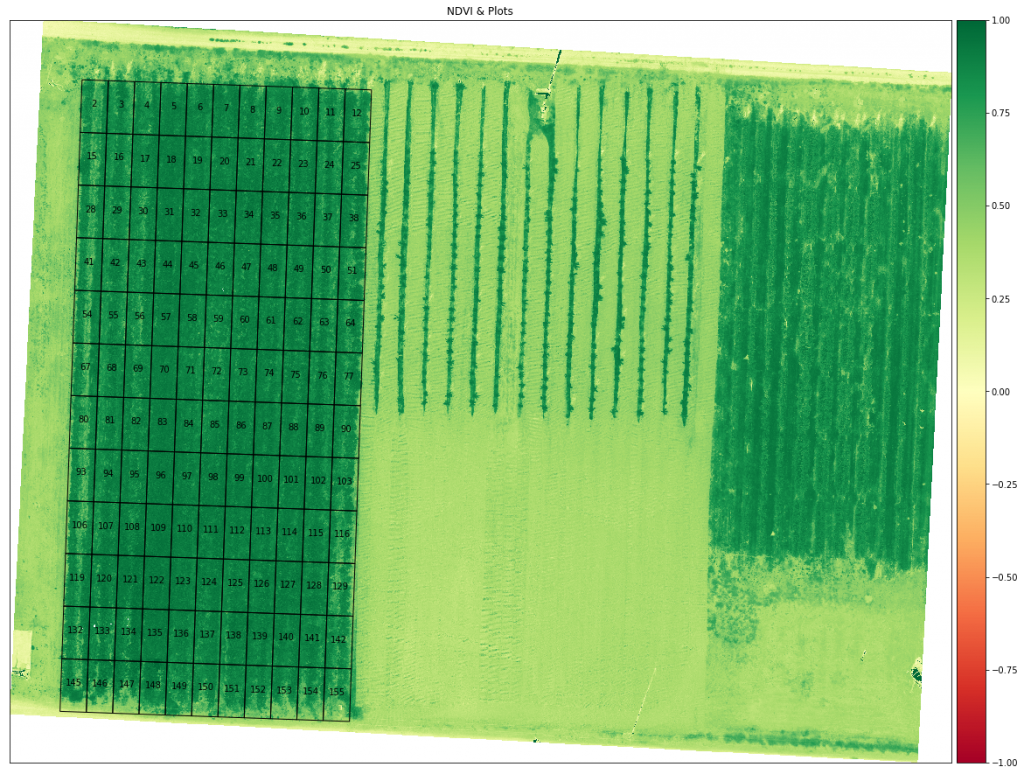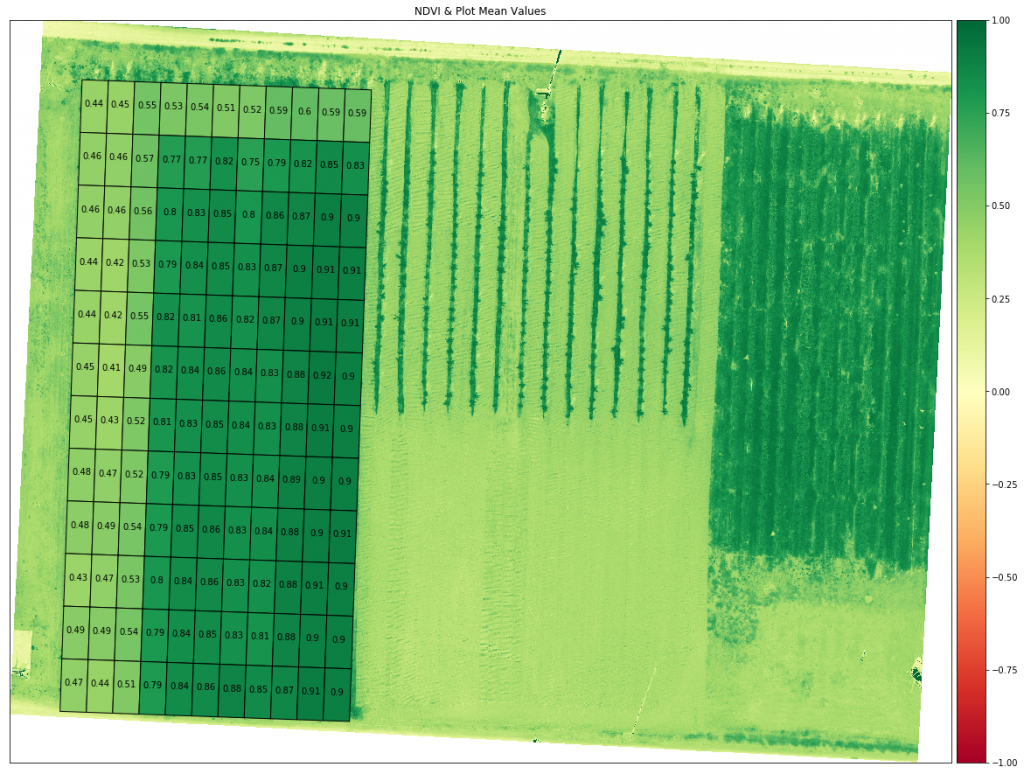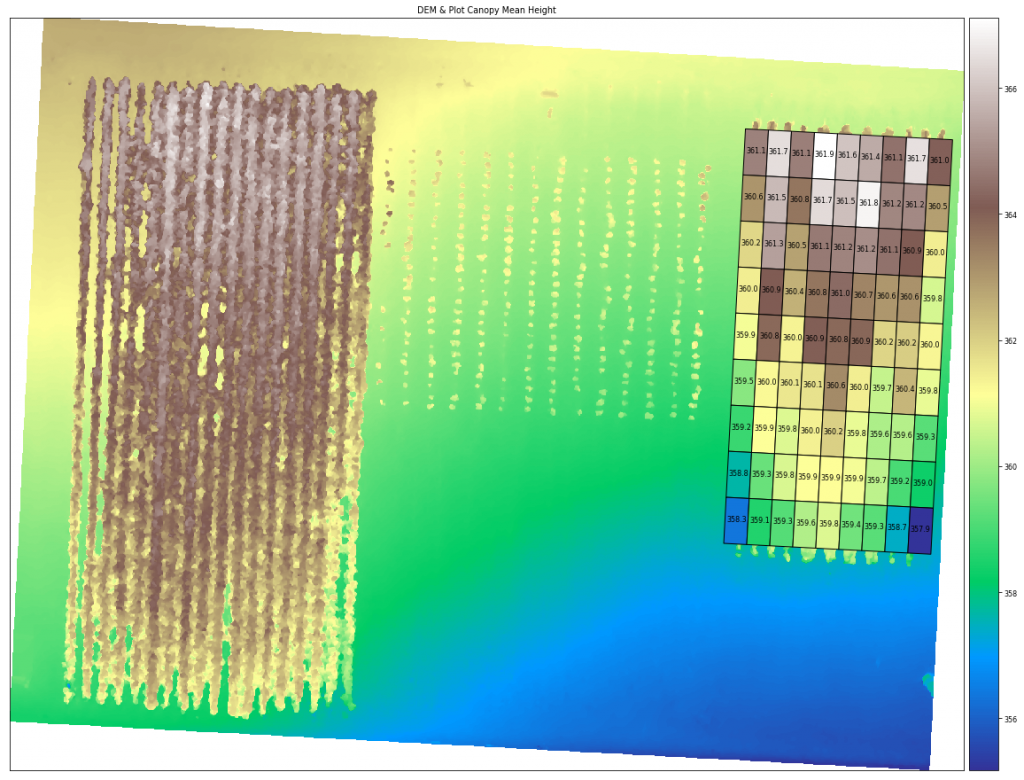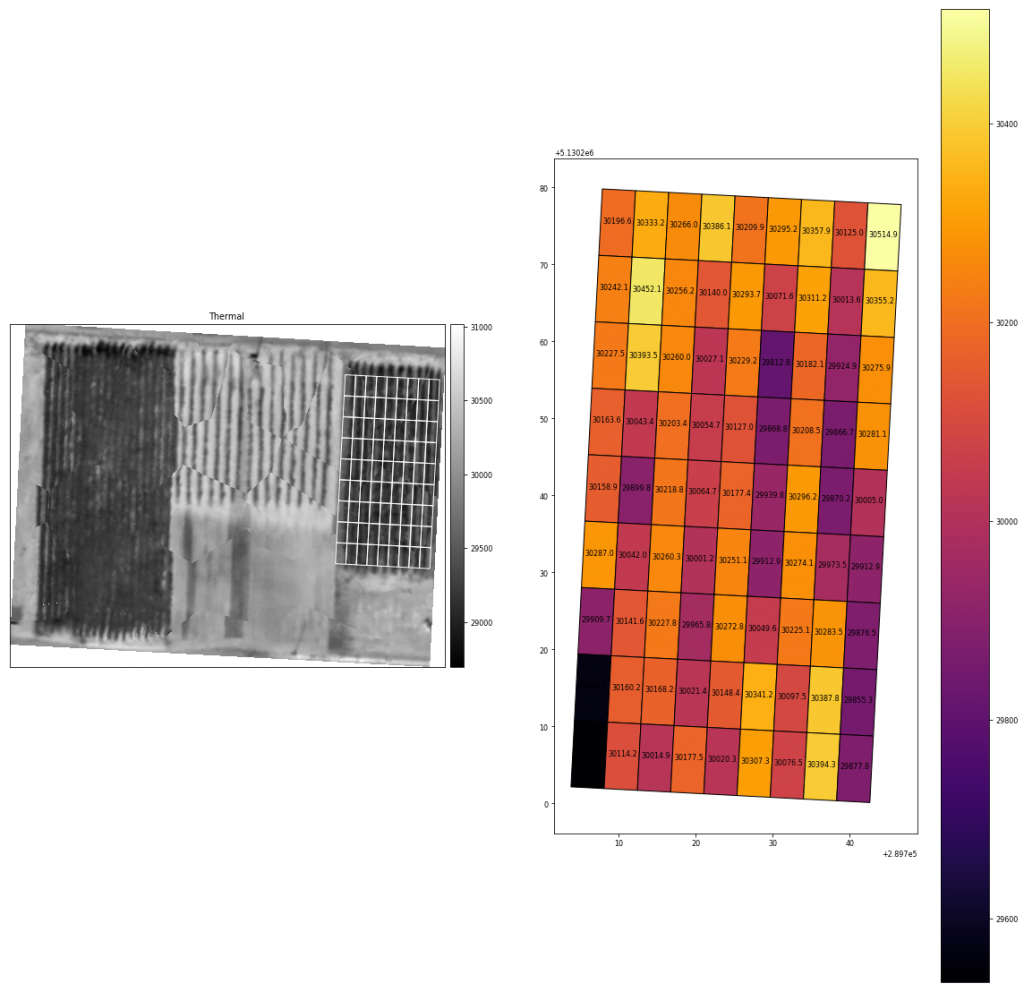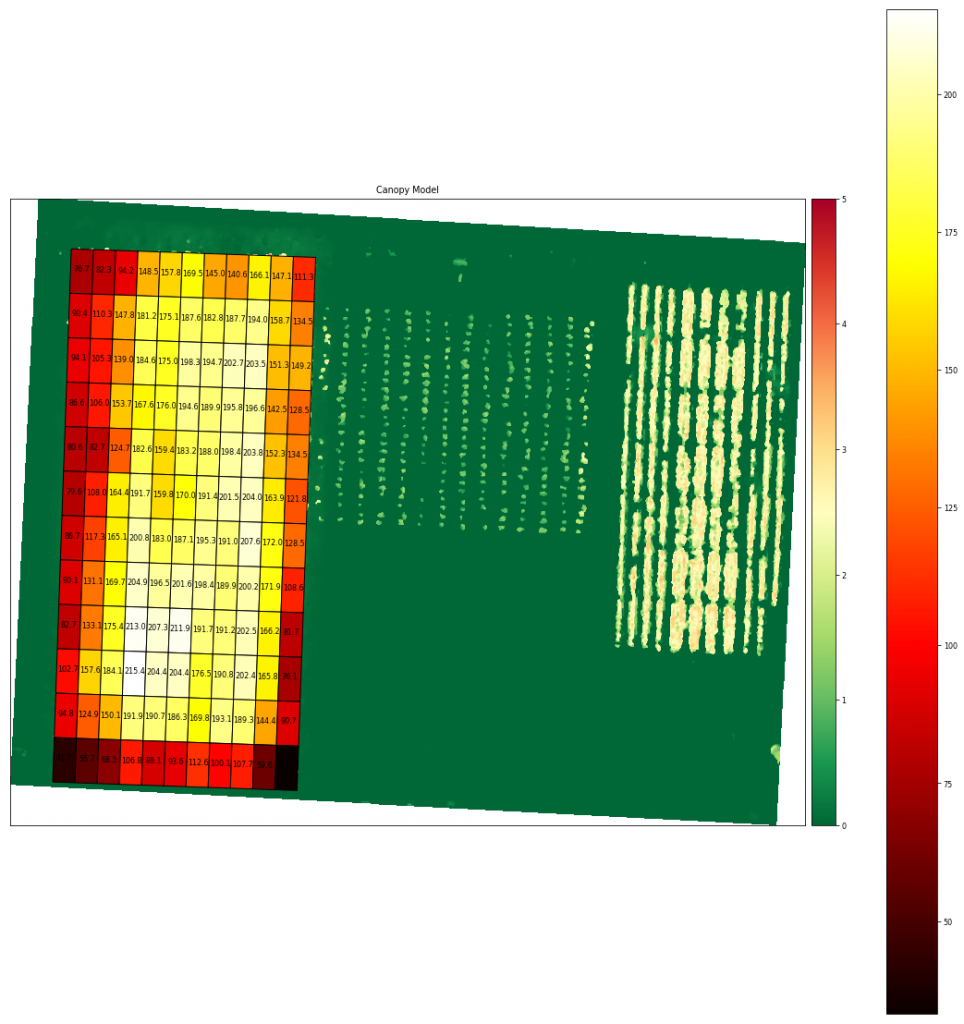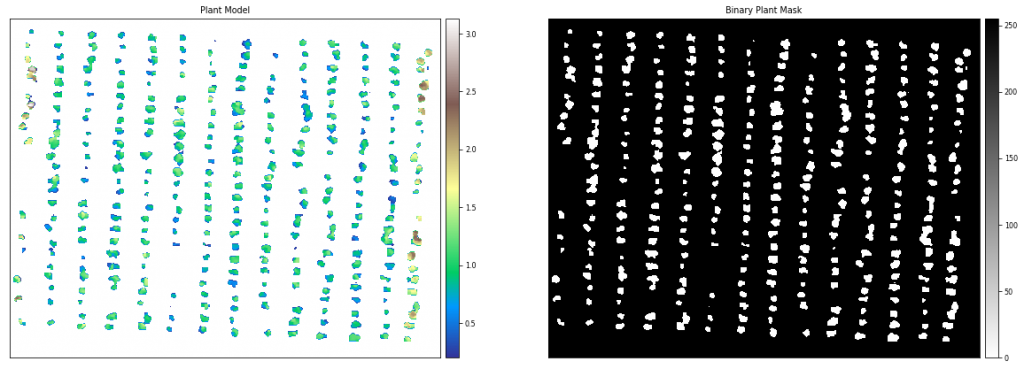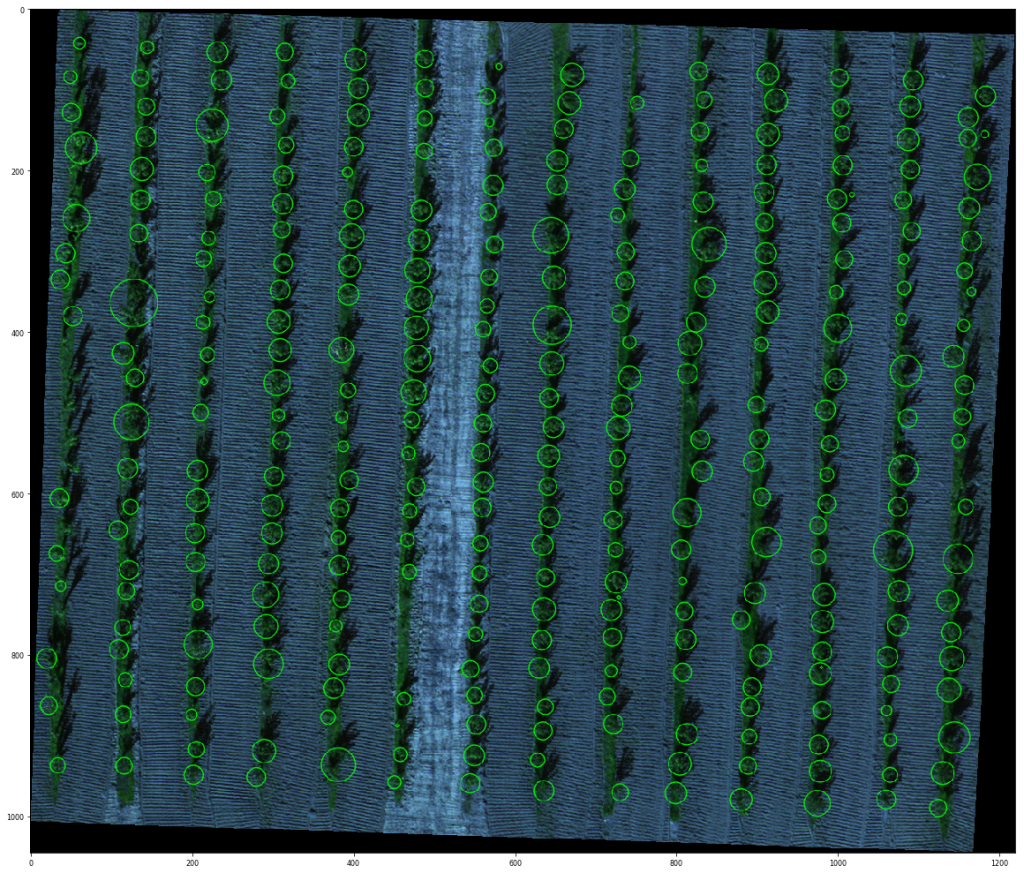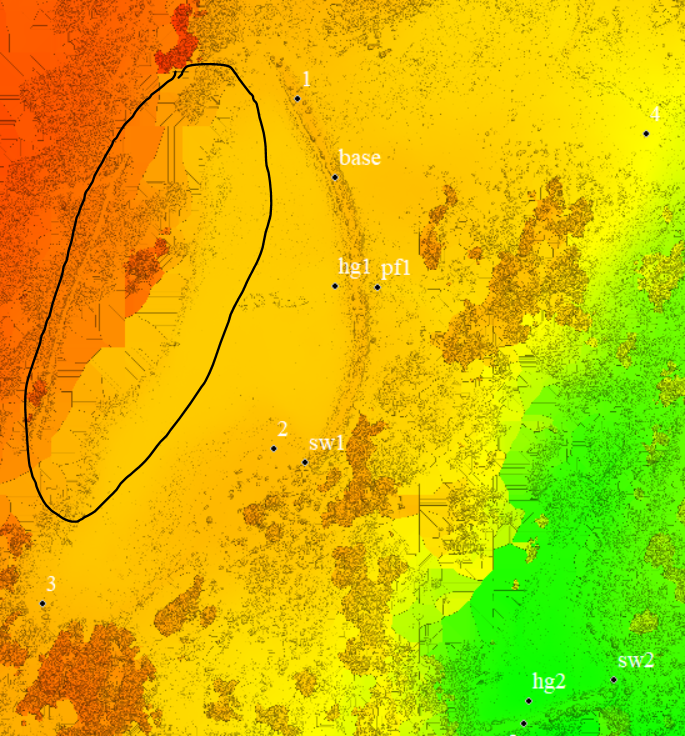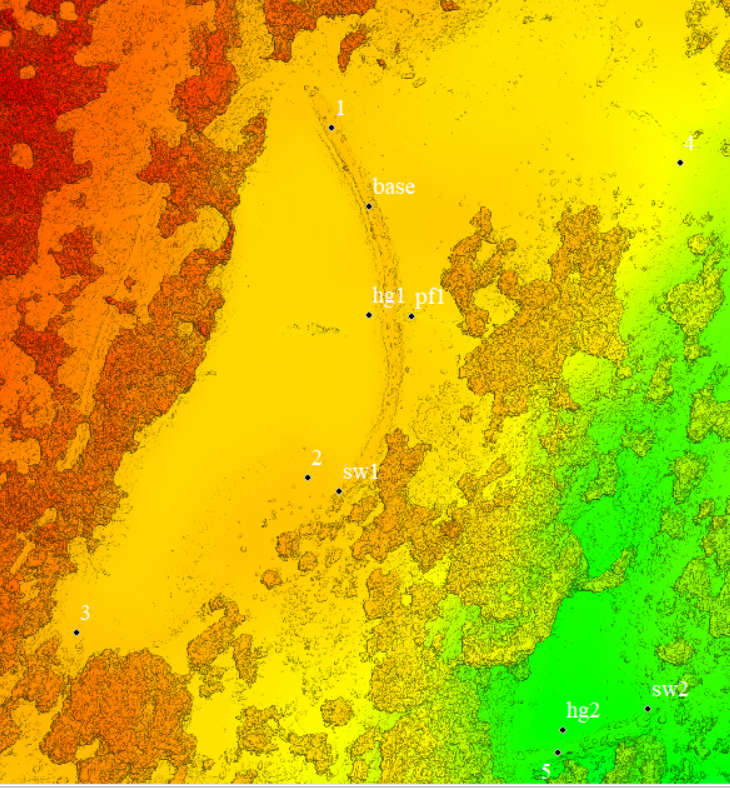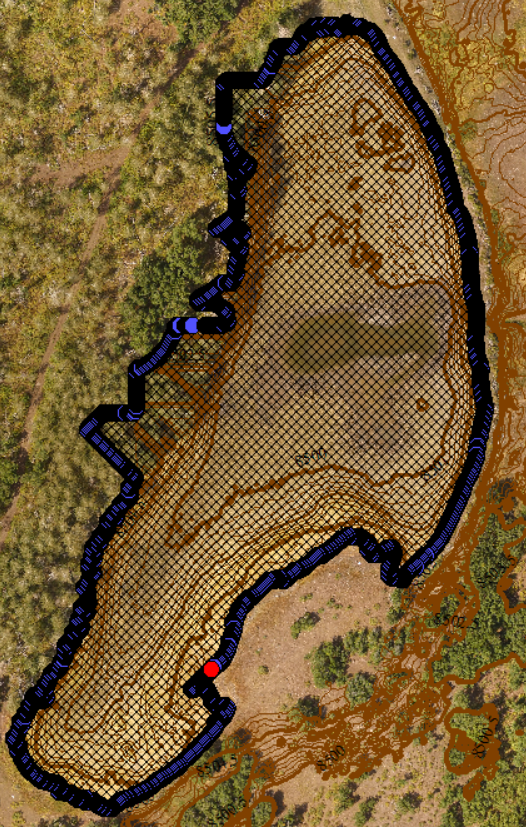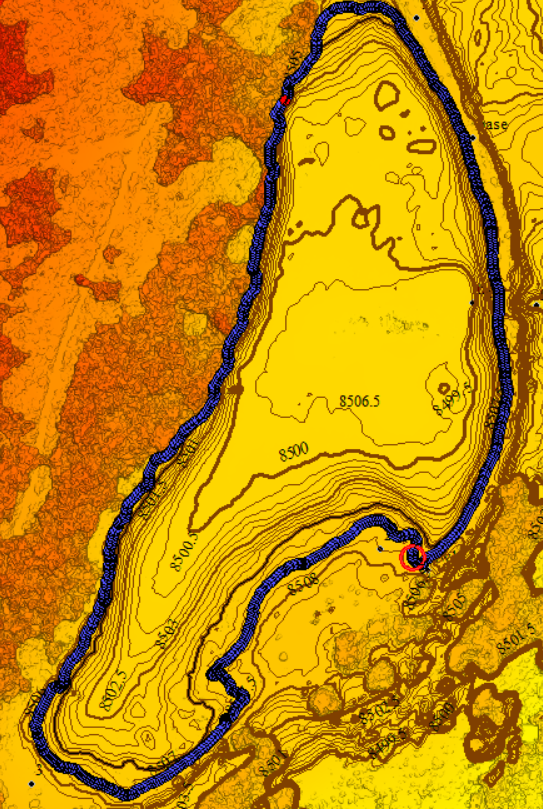The Bureau of Reclamation and the US Geological Survey conducted a challenge in 2019 to solicit approaches for the reduction of cost associated with streamflow monitoring at gaging sites throughout the US. "...continuous streamflow monitoring stations are vital to water resources planning, design, management and research." With budget and project priority pressures the number of gaging sites nationally is in decline.
DroneMapper was one of five selected finalists in the challenge offering an approach using a 3D sensor for continuous remote sensing of the water surface and the use of UAS for stream channel characterization to improve hydrological modeling and simulation. The Bureau and USGS award press release is viewed here: https://www.usbr.gov/newsroom/stories/detail.cfm?RecordID=69224
We are very interested in pursuing this technology further for US Government, state and local use. We are in the process of identifying investment alternatives that would promote further development and verification of the 3D sensor. Please do not hesitate to contact us if you have or know of someone that has an interest in supporting this venture. Please contact Pierre Stoermer, CEO DroneMapper, (970) 417-1102
Many thanks from the DroneMapper Team!!
DroneMapper was one of five selected finalists in the challenge offering an approach using a 3D sensor for continuous remote sensing of the water surface and the use of UAS for stream channel characterization to improve hydrological modeling and simulation. The Bureau and USGS award press release is viewed here: https://www.usbr.gov/newsroom/stories/detail.cfm?RecordID=69224
We are very interested in pursuing this technology further for US Government, state and local use. We are in the process of identifying investment alternatives that would promote further development and verification of the 3D sensor. Please do not hesitate to contact us if you have or know of someone that has an interest in supporting this venture. Please contact Pierre Stoermer, CEO DroneMapper, (970) 417-1102
Many thanks from the DroneMapper Team!!